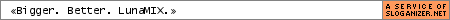darkchao56
Trick Member

Joined: 21 Dec 2004
Location: Westminster, MD |
2.  Posted: Thu Jun 30, 2005 8:15 am Post subject: Posted: Thu Jun 30, 2005 8:15 am Post subject: |
 |
|
There are many songs avalible for stepmania - find a site that provides them, (some sites, like www.ddruk.com provide the DDR mixes 1-8, etc..) and drag them into stepmanias "songs" folder
Lets say that you installed stepmania in:
|C:\Program Files\|
So, the songs folder is located in:
|C:\Program Files\Stepmania\Songs\|
This folder should be empty, aside from a .txt that tells you to put songs in the folder.
What you want to do in the \Songs\ Folder is create a |"mix"| folder.
The mix folder will contain the songs in the mix
(lets say, you have Ultramix 2 Simfiles)
When the mix folder is created, it should look like
|C:\Program Files\Stepmania\Songs\DDR Ultramix 2\|
Now, you have to create individual folders for EACH song you want put in. This shouldn't be an issue for Packs that were downloaded in .zip or .rar format. (drag and drop)
Lets say you have the song "Max 300 Super-Max-Me mix" (lol)
The song should go in the |Ultramix 2\| directory
this would make
|Stepmania\Songs\DDR Ultramix 2\Max 300 Super-Max-Me mix\|
_____________________________________________________________________________________
Now, (to make this even more confuzing for you)
Make sure that each song folder includes the following
*=Required for proper play
.mp3 or .ogg (music)*
.dwi or .sm (step file)*
Some optional files that you MAY find in the song folders:
.bmp, .png, .jpg (background, banner)
.avi, .mpg (background movies, and animations)
Remember - You need the following layout of song placement in order for stepmania to run correctly-
Songs\ (place mixes)
Mix\ (place song)
Song Title\ (place files)
Files. (contains above extensions)
_____________________________________________________________________________________
Could I get this stickied?
_________________
|
|