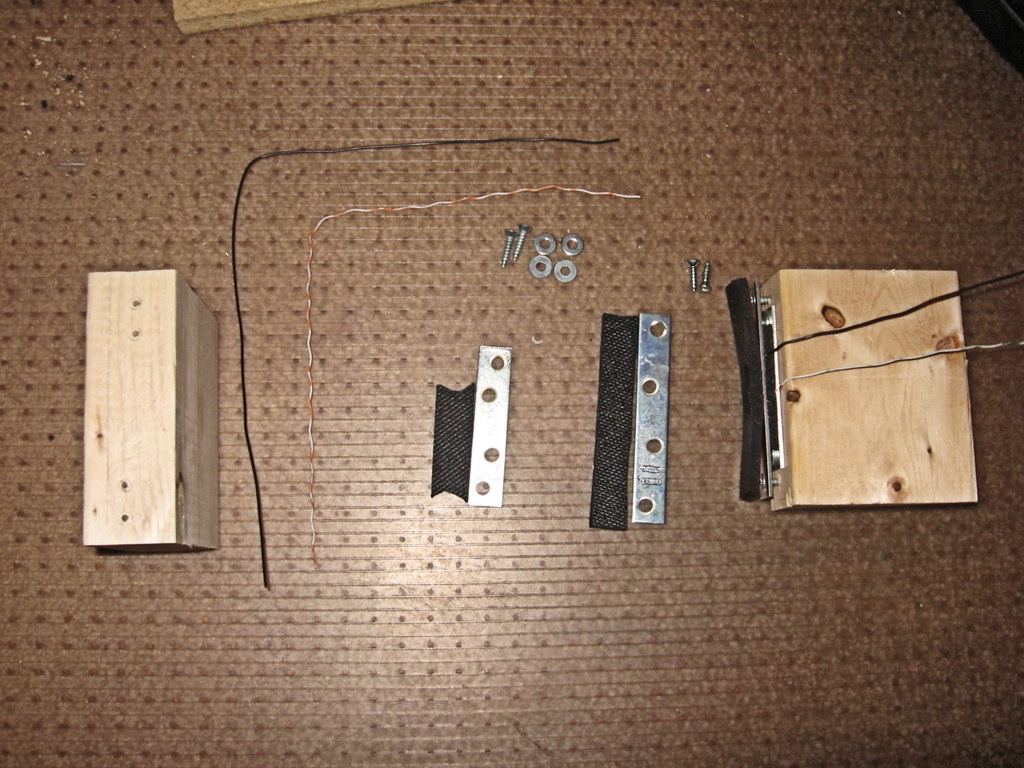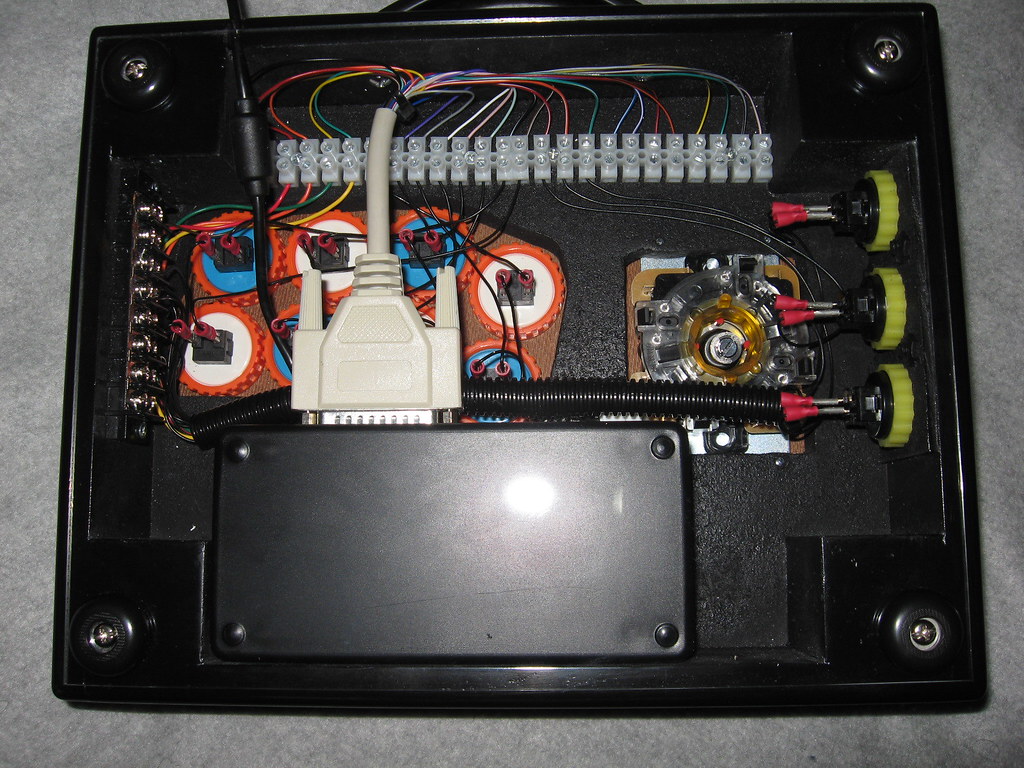| View previous topic :: View next topic |
| Author |
Message |
mogbert
Basic Member

Joined: 24 Apr 2003
|
0.  Posted: Sun Apr 04, 2010 6:56 am Post subject: My sensor set up and a button question. Posted: Sun Apr 04, 2010 6:56 am Post subject: My sensor set up and a button question. |
 |
|
I don't know if this is where to post this, the forum seems dead.
Anyway, wanted to share my modification of the sensors set up that seems so popular. From what I've seen, the Matrix style sensor is usually held together with tape. I didn't want to do that, and this is what I came up with.
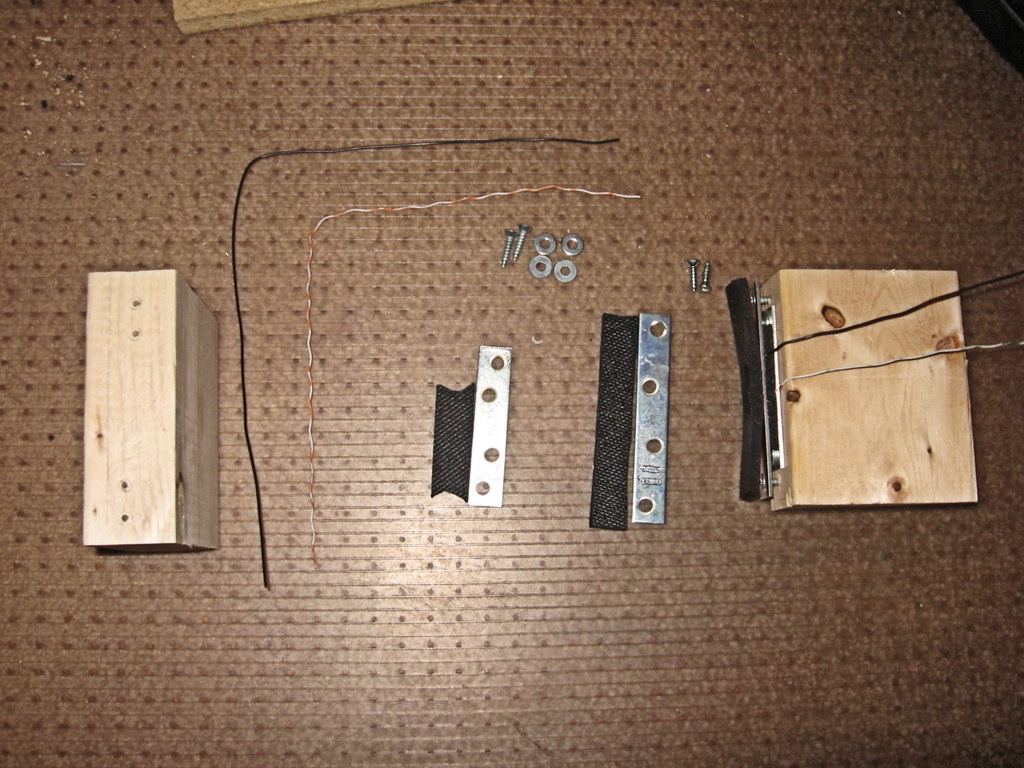
This is made to work with the pad I'm making, so some things may seem extra (like the extra foam on the top of the sensor). The wires are wrapped around their brace and held in contact by the same foam that provides the spring action. Also, I'm using a lot of foam in the middle, some could be cut out to make the sensors work with less pressure.
Now my newbie question. Do you guys build buttons into your metal pads, like X and O, Start and Select? Or do you use a separate controller for it? I just don't see any buttons in the pictures here, and I can't tell if it is because they are carefully and craftily hidden, or if people are just using another controller.
If I do have to build buttons, I think I can just make a row of sensors across the back of the board, but it wanted to have a bar there. Perhaps if they were very thin...
Anyway, please reply with how you handle buttons on your pads. Thank you. |
|
| Back to top |
|
 |
Weston
Trick Member

Joined: 17 Feb 2003
Location: Minnesota |
1.  Posted: Sun Apr 04, 2010 7:29 am Post subject: Posted: Sun Apr 04, 2010 7:29 am Post subject: |
 |
|
What most people do for wiring is have a cable running from the inside of the controller to the pad in a way such that they can still use the controler, but the actual pad can be used for the controller's d-pad. You don't have to add extra buttons if you wire your controller correctly. Just think of your DDR pad as an extension of the controller.
Adding extra buttons is just a lot more unecessary work unless you specifically want that functionality. I tried that on my first pad design and I didn't think it was worth the trouble. |
|
| Back to top |
|
 |
mogbert
Basic Member

Joined: 24 Apr 2003
|
2.  Posted: Sun Apr 04, 2010 12:34 pm Post subject: Posted: Sun Apr 04, 2010 12:34 pm Post subject: |
 |
|
Thank you for your reply. Unfortunately, I can't wire up my controller like that. I'm making the controller into a control box, and making it and my pad compatible with my last project.
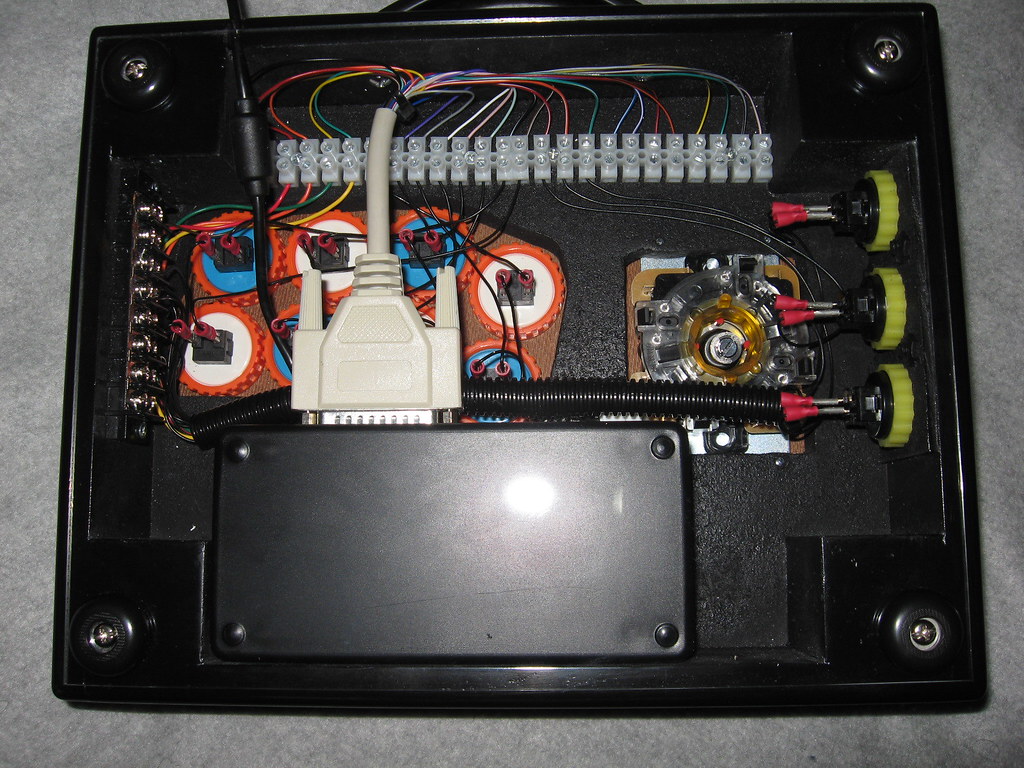
That way, I can just swap boxes and use this pad on the PC or XBox, and I can pop in this new control box to play on the PS1 or PS2.
However, I've been thinking about it, and I figured out how to add 4 buttons on the back, 1.5" thick, in between the pad and the bar. It shouldn't take much time or trouble... I think.
The only drawback to this project is I think I made it too darn heavy. It must weigh about 75 pounds or more. |
|
| Back to top |
|
 |
ChilliumBromide
Trick Member


Joined: 16 Jun 2006
Location: Beaverton, OR |
3.  Posted: Sun Apr 25, 2010 5:26 pm Post subject: Posted: Sun Apr 25, 2010 5:26 pm Post subject: |
 |
|
This should go in the homebrew thread
I build my buttons onto my control boxes. You can get pushbuttons for a dollar or two each at radioshack which are really easy to wire. I've also seen a really nice design (a couple years ago) that incorporated the buttons into the bar. For more professional, arcade-style pushbuttons, I recommend ordering Happ pushbuttons. These are the buttons used in most BeatMania and Pop'n Music ASC's, and boast excellent build quality, appearance, durability, and sensitivity. There's also a gazillion different shapes and sizes, so they probably have whatever you want, as long as you're willing to spend ~$10 per button.
CB and sensors look great. Make sure to post your finished project in the homebrew thread!
_________________
I used to be active here lol |
|
| Back to top |
|
 |
|
|
You cannot post new topics in this forum
You cannot reply to topics in this forum
You cannot edit your posts in this forum
You cannot delete your posts in this forum
You cannot vote in polls in this forum
|
Powered by phpBB 2 © 2001, 2002 phpBB Group
|