| View previous topic :: View next topic |
| Author |
Message |
stuffmonger
Trick Member

Joined: 08 May 2008
|
6660.  Posted: Mon Aug 25, 2008 10:42 pm Post subject: Posted: Mon Aug 25, 2008 10:42 pm Post subject: |
 |
|
Ok, so I've finally started on my permanent sensor setup for my pads. Finished with the one arrow so I took a picture to show. same wiring setup as with the microswitches, but now the mounting was MUCH more simple and makes it easy to swap out sensors if one dies, and all sensors are the perfect height without any need for adjustments.
 |
|
| Back to top |
|
 |
slvrshdw
Trick Member

Joined: 05 Jan 2005
|
6661.  Posted: Tue Aug 26, 2008 8:37 am Post subject: Posted: Tue Aug 26, 2008 8:37 am Post subject: |
 |
|
just a tip that i heard from a guy who did maintenance on a ddr machine:
if the sensors are starting to miss-fire, you dont have to immediately replace the sensor. he said to use a business card folded in half over the sensor. so yeah, i'm sure that wont happen for quite some time, but just a bit of info for everyone with arcade sensors
_________________
|
|
| Back to top |
|
 |
stuffmonger
Trick Member

Joined: 08 May 2008
|
6662.  Posted: Tue Aug 26, 2008 9:46 am Post subject: Posted: Tue Aug 26, 2008 9:46 am Post subject: |
 |
|
| slvrshdw wrote: | just a tip that i heard from a guy who did maintenance on a ddr machine:
if the sensors are starting to miss-fire, you dont have to immediately replace the sensor. he said to use a business card folded in half over the sensor. so yeah, i'm sure that wont happen for quite some time, but just a bit of info for everyone with arcade sensors |
I think that only applies if you have the same spacing as the arcade pads and don't have leeway for the eventual deterioration of the rubber which would make them a little thinner over time. |
|
| Back to top |
|
 |
Spaceytjk
Basic Member

Joined: 16 Jun 2008
|
6663.  Posted: Thu Aug 28, 2008 1:54 pm Post subject: Posted: Thu Aug 28, 2008 1:54 pm Post subject: |
 |
|
Hi, I'm new around here. I was reading the thread but I hadn't seen if anyone had a link to provide instructions on how to make a trick bar, particularly for riptide's pad? I wasn't sure if this was already posted. I was wondering how would it be mounted if the pad was constructed without the extra space for the bar, like in separate pieces? Could anyone help?
Thanks a lot.
-Jason |
|
| Back to top |
|
 |
ChilliumBromide
Trick Member


Joined: 16 Jun 2006
Location: Beaverton, OR |
|
| Back to top |
|
 |
devosbi
Trick Member


Joined: 16 May 2008
Location: Victoria, Australia |
6665.  Posted: Wed Sep 03, 2008 5:51 pm Post subject: Posted: Wed Sep 03, 2008 5:51 pm Post subject: |
 |
|
My pad so far, minus the lighting is pretty much done now ^.^
The sensors are in, the controller is in there and works fine. Ive tested the arrows, they are nice and sensitive, Right now im cleaning up the wiring (cable ties, PVC tape ect) tommorow i get the camera again, so i'l take some photos of it (inside and out).
_________________
Bag makes my eyes feel like hurting  *cries*
MAX 300 Super STFU Mix |
|
| Back to top |
|
 |
mikieson
Trick Member

Joined: 14 Nov 2003
|
6666.  Posted: Wed Sep 03, 2008 6:37 pm Post subject: Posted: Wed Sep 03, 2008 6:37 pm Post subject: |
 |
|
| Sounds good..Keep us posted...And take lots of pics...I love seeing everyones pads |
|
| Back to top |
|
 |
slvrshdw
Trick Member

Joined: 05 Jan 2005
|
6667.  Posted: Wed Sep 03, 2008 6:41 pm Post subject: Posted: Wed Sep 03, 2008 6:41 pm Post subject: |
 |
|
same here. it sort of gives me inspiration to keep working on mine/new ones.
hehe..i'm looking forward to it
_________________
|
|
| Back to top |
|
 |
devosbi
Trick Member


Joined: 16 May 2008
Location: Victoria, Australia |
6668.  Posted: Fri Sep 05, 2008 5:00 am Post subject: Posted: Fri Sep 05, 2008 5:00 am Post subject: |
 |
|
Woot, here's the pics.
I uploaded them all to a Photobucket album thingo, using the washers for sensors was a bit of an emergency thing, cos i ran out of sheet metal, but its turned out working pretty damn good xD, Ive tested the pad multiple times and had only one problem which involved the outer corner brackets flying off and the arrows flying across the room when stepping on the arrow too fast, i have now used longer screws which screw through the bracket, the corner holder and right into the MDF base, as you can see, alot of it is MDF, cos MDF is pretty solid cheap stuff, and the top is 22gauge galvanized steel. And im using a single sheet of perspex on top of the graphic and a thick panel of MDF.
http://s461.photobucket.com/albums/qq336/devosbi01/ 
_________________
Bag makes my eyes feel like hurting  *cries*
MAX 300 Super STFU Mix |
|
| Back to top |
|
 |
slvrshdw
Trick Member

Joined: 05 Jan 2005
|
6669.  Posted: Fri Sep 05, 2008 8:15 pm Post subject: Posted: Fri Sep 05, 2008 8:15 pm Post subject: |
 |
|
looks very slick!
only two things to say about it though:
1) i would add a border (at least in the back) to be more safe
and if you do that, keep in mind if you want to add a bar or not
2) im worried about the wires breaking off the washer. it might not happen for a while, but it probably will eventually.
other than that, its great!
_________________
|
|
| Back to top |
|
 |
devosbi
Trick Member


Joined: 16 May 2008
Location: Victoria, Australia |
6670.  Posted: Mon Sep 08, 2008 1:37 am Post subject: Posted: Mon Sep 08, 2008 1:37 am Post subject: |
 |
|
Yeah, the wires did cause a bit of hell originaly. Ive replaced the original ones because they freyed and little strands would trip the sensor and it broke lots, so now im using a lower gauge wire and its glued down at the base (right next to the joint) so it cant really tug on the wire. It wont eliminate breakage from happening, but even if it does happen, its dead easy to fix.
_________________
Bag makes my eyes feel like hurting  *cries*
MAX 300 Super STFU Mix |
|
| Back to top |
|
 |
maxx freak
Trick Member

Joined: 09 Aug 2005
|
6671.  Posted: Sat Oct 18, 2008 6:53 am Post subject: Posted: Sat Oct 18, 2008 6:53 am Post subject: |
 |
|
Does anyone know where I can find the Videos on how to build the Riptide pad? The torrents aren't downloading and the filefront link only has the first video.
What is the best way to attach a metal bar to the Riptide pad?
I have some more questions here: http://www.ddrfreak.com/phpBB2/viewtopic.php?t=132375 |
|
| Back to top |
|
 |
stuffmonger
Trick Member

Joined: 08 May 2008
|
6672.  Posted: Sat Oct 18, 2008 9:52 am Post subject: Posted: Sat Oct 18, 2008 9:52 am Post subject: |
 |
|
| maxx freak wrote: | Does anyone know where I can find the Videos on how to build the Riptide pad? The torrents aren't downloading and the filefront link only has the first video.
What is the best way to attach a metal bar to the Riptide pad?
I have some more questions here: http://www.ddrfreak.com/phpBB2/viewtopic.php?t=132375 |
I still have them on my computer, but you don't really need them. It's easy enough to just follow the text instructions. |
|
| Back to top |
|
 |
mb41186
Trick Member


Joined: 25 Oct 2005
Location: Texas, Rio Grande Valley |
6673.  Posted: Wed Oct 22, 2008 8:14 pm Post subject: Posted: Wed Oct 22, 2008 8:14 pm Post subject: |
 |
|
I have a question and this goes to anyone knowing about wiring and stuff. I plan to modify my metal pad with actual pad sensors, I already have the sensors bought them off Ebay ITG/PIU sensors brand new 8 of them.
I wanted to use 2 per arrow kind of like the blue shark. But wanted to know if I would be able to wire them to a 3 in 1 control box which has PS2/Xbox/PC.
I don't know a lot about wiring so any help would be great. |
|
| Back to top |
|
 |
maxx freak
Trick Member

Joined: 09 Aug 2005
|
6674.  Posted: Fri Nov 07, 2008 8:40 pm Post subject: Posted: Fri Nov 07, 2008 8:40 pm Post subject: |
 |
|
| Okay, how do steel pipe and elbows and flanges all fit together? I wouldn't guess screwing or gluing. Would you weld it? I'm talking about a homemade handlebar. |
|
| Back to top |
|
 |
ChilliumBromide
Trick Member


Joined: 16 Jun 2006
Location: Beaverton, OR |
6675.  Posted: Fri Nov 28, 2008 1:37 am Post subject: Posted: Fri Nov 28, 2008 1:37 am Post subject: |
 |
|
| mb41186 wrote: | I have a question and this goes to anyone knowing about wiring and stuff. I plan to modify my metal pad with actual pad sensors, I already have the sensors bought them off Ebay ITG/PIU sensors brand new 8 of them.
I wanted to use 2 per arrow kind of like the blue shark. But wanted to know if I would be able to wire them to a 3 in 1 control box which has PS2/Xbox/PC.
I don't know a lot about wiring so any help would be great. |
Certainly. Just take the wires off whatever they're attached to now and hook 'em up to the tapeswitches. Make sure your circuit is parallel so that you won't have to be pressing both sensors to get a connection. If they only carry a charge one way, make sure to test your circuits before doing any soldering.
_________________
I used to be active here lol |
|
| Back to top |
|
 |
Future Master
Trick Member


Joined: 10 Jan 2004
|
6676.  Posted: Fri Nov 28, 2008 9:51 am Post subject: Posted: Fri Nov 28, 2008 9:51 am Post subject: |
 |
|
| DancingTofu(SMC) wrote: | | mb41186 wrote: | I have a question and this goes to anyone knowing about wiring and stuff. I plan to modify my metal pad with actual pad sensors, I already have the sensors bought them off Ebay ITG/PIU sensors brand new 8 of them.
I wanted to use 2 per arrow kind of like the blue shark. But wanted to know if I would be able to wire them to a 3 in 1 control box which has PS2/Xbox/PC.
I don't know a lot about wiring so any help would be great. |
Certainly. Just take the wires off whatever they're attached to now and hook 'em up to the tapeswitches. Make sure your circuit is parallel so that you won't have to be pressing both sensors to get a connection. If they only carry a charge one way, make sure to test your circuits before doing any soldering. |
Dancing tofu this guy has already connected his sensors. He even had his own topic with pictures of him doing it. I dont know if he ever connected it to a 3 in 1 control box. http://www.ddrfreak.com/phpBB2/viewtopic.php?t=132159&highlight=
_________________
Remember this name i will be your master someday... |
|
| Back to top |
|
 |
riptide
Trick Member

Joined: 14 Aug 2002
|
6677.  Posted: Mon Dec 01, 2008 3:55 am Post subject: Move of homepage Posted: Mon Dec 01, 2008 3:55 am Post subject: Move of homepage |
 |
|
I just wanted to let everyone know that my ddr pad instructions have moved off of digitaltorque.com. They are now located (at the same path) on wubros.com (wu brothers -- my last name).
The domain digitaltorque.com has been updated to forward as a 302 (redirect) for a short period of time to wubros.com, so even if you are visiting the old url, you will get to the new one. It is important that you update your bookmarks since the 302 will be removed in a few weeks. I've updated my signature to reflect the change. My email address will remain at digitaltorque.com.
Should anyone be interested in the iPhone, keep an eye on digitaltorque.com.
- Marcus
_________________
|
|
| Back to top |
|
 |
Spaceytjk
Basic Member

Joined: 16 Jun 2008
|
6678.  Posted: Sat Dec 13, 2008 9:18 am Post subject: arrow graphics Posted: Sat Dec 13, 2008 9:18 am Post subject: arrow graphics |
 |
|
| I've finished my riptide pad and I am in the process of getting graphics for the arrows. My measurements are about 11x11. Would it be better to get 12x12 and trim the extra? Are there any preferences on how they should be? |
|
| Back to top |
|
 |
slvrshdw
Trick Member

Joined: 05 Jan 2005
|
6679.  Posted: Sun Dec 14, 2008 3:21 pm Post subject: Posted: Sun Dec 14, 2008 3:21 pm Post subject: |
 |
|
What I did was just print them off regular computer paper and cut and pasted them together. Don't do that if you are going to light them up, because it will look bad.
If you get them printed at Kinko's or whatever, it will cost a bit (why I didn't do it) just bring them the graphic in 11x11, or whatever size your plex arrows are, and have them print it. If it is a little bit big (1/2" or less), trim down the extra, but I would recommend against getting them printed at 12x12.
_________________
|
|
| Back to top |
|
 |
|




























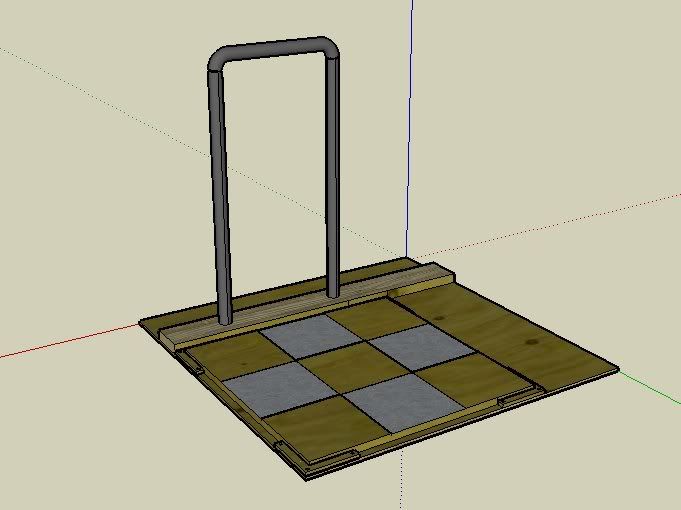
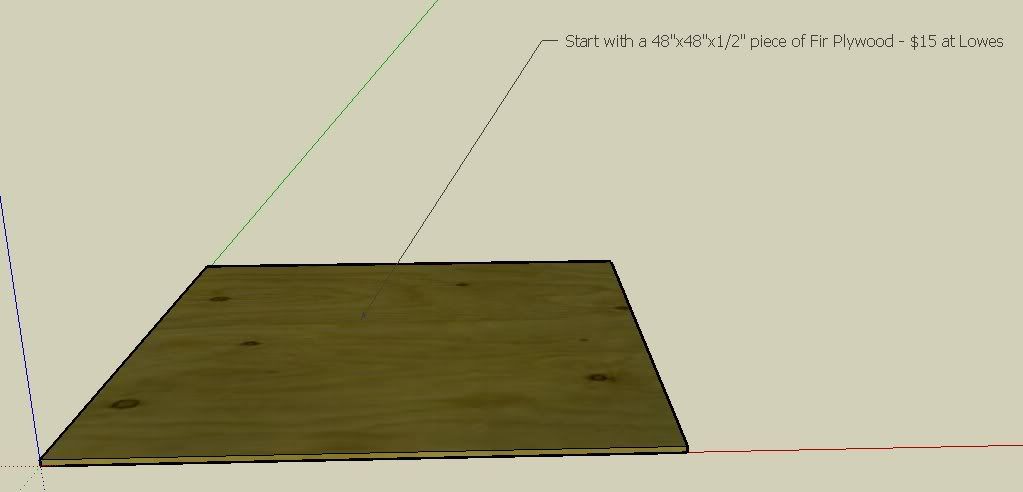
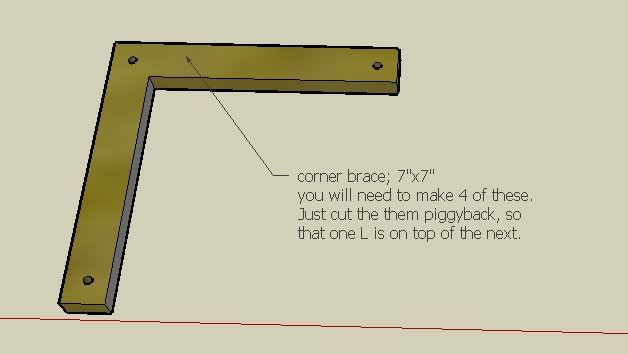
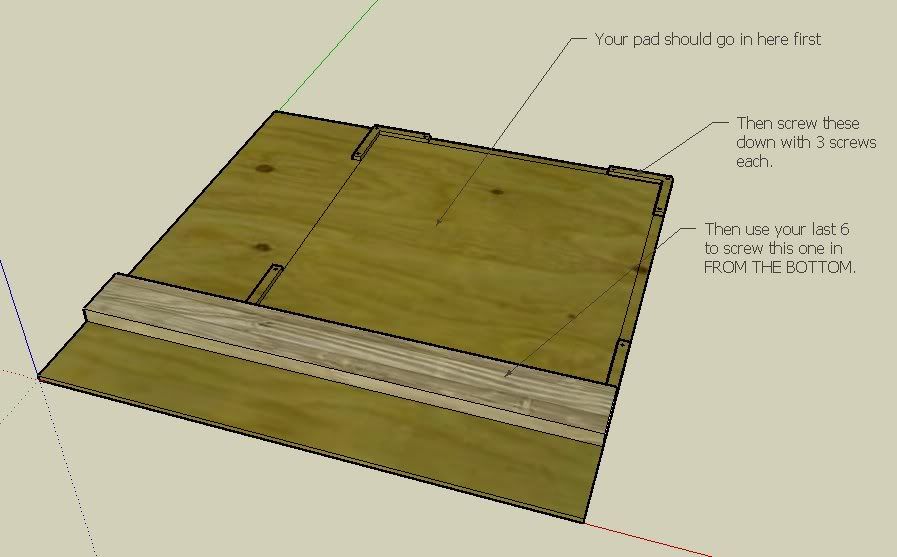
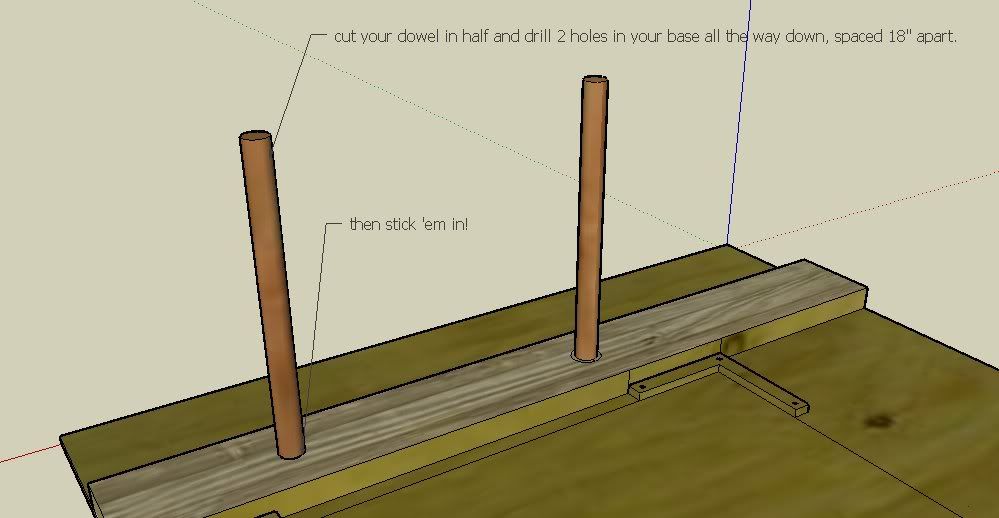
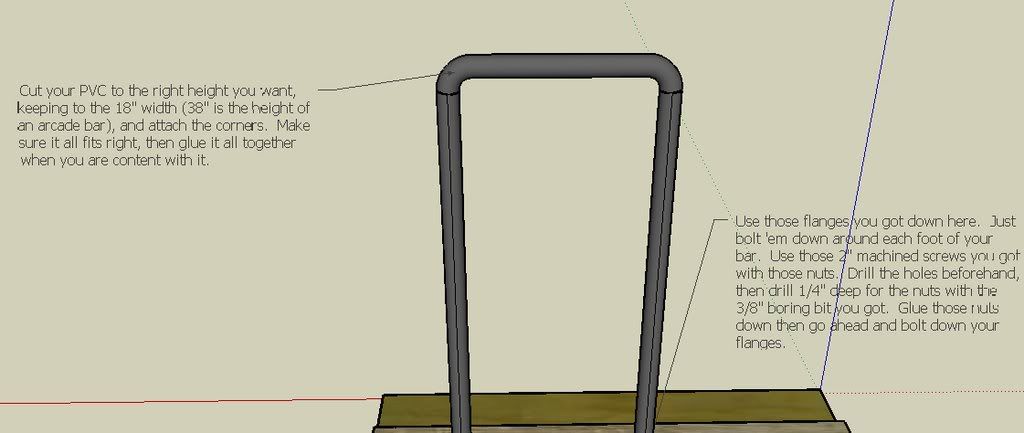
 *cries*
*cries*
