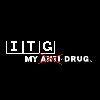| View previous topic :: View next topic |
| Author |
Message |
DanD
Trick Member


Joined: 08 Apr 2005
Location: It rhymes with Taint Bare Whores. |
240.  Posted: Fri Mar 17, 2006 12:55 pm Post subject: Posted: Fri Mar 17, 2006 12:55 pm Post subject: |
 |
|
| melkor765 wrote: | | I just got a SanDisk Cruzer Micro (512 mb), and the machine at my arcade won't accept it, yet i've seen other people use theirs. What should i do to fix it? |
Sometimes machines just don't accept the sticks. I know that at Oakland Mall, where it's a boxor, it's very much a hit-or-miss deal in that regard. If the machine you're using is one, too, that could be your issue.
_________________
|
|
| Back to top |
|
 |
Thomas Hobbes
Trick Member


Joined: 20 Aug 2002
Location: San Francisco // NorCal |
241.  Posted: Sun Mar 19, 2006 10:52 pm Post subject: Posted: Sun Mar 19, 2006 10:52 pm Post subject: |
 |
|
If your card is acceptable and on the whitelist (ITG1) or a Linux formatted FAT card (ITG2) it'll work when you put it in. You need not put it into your computer unless the above requirements are not met.
_________________
"I am about to take my last voyage, a great leap in the dark."

| Pics | Play-Asia | |
|
| Back to top |
|
 |
Topherâ¶âRocks
Trick Member


Joined: 17 Jan 2005
Location: Long Island, NY |
242.  Posted: Wed Apr 05, 2006 11:51 am Post subject: Posted: Wed Apr 05, 2006 11:51 am Post subject: |
 |
|
Sorry if it's been asked but I've been searching for days with no luck.
I want to have my card set up to work before I use it there. What would I need to have? I've got the Editable file already written in the In The Groove folder on the card. Past that I'm not sure if I need anything else.
_________________
|
|
| Back to top |
|
 |
Thomas Hobbes
Trick Member


Joined: 20 Aug 2002
Location: San Francisco // NorCal |
243.  Posted: Wed Apr 05, 2006 12:37 pm Post subject: Posted: Wed Apr 05, 2006 12:37 pm Post subject: |
 |
|
You should just let the machine make it.
_________________
"I am about to take my last voyage, a great leap in the dark."

| Pics | Play-Asia | |
|
| Back to top |
|
 |
Agent J
Trick Member


Joined: 29 Feb 2004
Location: Dimension X |
244.  Posted: Wed Apr 12, 2006 5:35 pm Post subject: Posted: Wed Apr 12, 2006 5:35 pm Post subject: |
 |
|
| Hey lildrchris, I dunno if you're still reading this thread or updating your FAQ, but if you are, I made a couple of interesting discoveries regarding flash drives today. First, from my experience, the Kingston Data Traveler Elite drive doesn't work at all. It simply says "Card Error" on the machine I play on. I can only assume this is some kind of chipset issue, because according to the Windows Device Manager, it only runs on 140 mA. Kind of high, but certainly within the limit on ITG machines. I'm going to try it in another machine soon, but I doubt my results will be any different. On the other hand, the OCZ Rally 1 GB flash drive works perfectly with ITG2. It saves and loads very quickly, and has a power draw of only 98 mA. |
|
| Back to top |
|
 |
Thomas Hobbes
Trick Member


Joined: 20 Aug 2002
Location: San Francisco // NorCal |
245.  Posted: Wed Apr 12, 2006 8:06 pm Post subject: Posted: Wed Apr 12, 2006 8:06 pm Post subject: |
 |
|
Oh, snaps.
This thread got unstickied. :o
_________________
"I am about to take my last voyage, a great leap in the dark."

| Pics | Play-Asia | |
|
| Back to top |
|
 |
lildrchris25
Trick Member

Joined: 24 Jan 2002
Location: Houston, TX |
246.  Posted: Thu Apr 13, 2006 7:02 am Post subject: Posted: Thu Apr 13, 2006 7:02 am Post subject: |
 |
|
Yes I'm still updating it, not right now, since I'm in school and on a laptop. I'll get to it when I can.
_________________
|
|
| Back to top |
|
 |
Agent J
Trick Member


Joined: 29 Feb 2004
Location: Dimension X |
247.  Posted: Thu Apr 13, 2006 1:08 pm Post subject: Posted: Thu Apr 13, 2006 1:08 pm Post subject: |
 |
|
| lildrchris25 wrote: | | Yes I'm still updating it, not right now, since I'm in school and on a laptop. I'll get to it when I can. |
I wouldn't worry about not updating the guide immediately. It was just something I thought was worth noting since your guide currently mentions that any model of Kingston drive will work. It's not like it's a dire issue, though.  |
|
| Back to top |
|
 |
Fat Josh
Trick Member


Joined: 22 Oct 2006
Location: funnyville |
248.  Posted: Sat Dec 15, 2007 7:34 pm Post subject: Posted: Sat Dec 15, 2007 7:34 pm Post subject: |
 |
|
is this guide ever going to be updated? or even put back up? i tried clicking on it and i get sent to some blog website lol...help?
_________________
|
|
| Back to top |
|
 |
MaxxOverload
Trick Member

Joined: 22 Dec 2007
Location: Melvindale, MI |
|
| Back to top |
|
 |
daphat38159
Trick Member

Joined: 22 Jan 2008
|
250.  Posted: Thu Aug 07, 2008 2:35 am Post subject: Posted: Thu Aug 07, 2008 2:35 am Post subject: |
 |
|
| What do you mean? Making an edit file takes just as long as making a normal stepchart except you don't have to worry about syncing the song. |
|
| Back to top |
|
 |
MaxxOverload
Trick Member

Joined: 22 Dec 2007
Location: Melvindale, MI |
|
| Back to top |
|
 |
daphat38159
Trick Member

Joined: 22 Jan 2008
|
252.  Posted: Thu Aug 07, 2008 2:37 pm Post subject: Posted: Thu Aug 07, 2008 2:37 pm Post subject: |
 |
|
| It's sm, but you don't need to worry about that. If you want to make an edit file, open stepmania, go to edit mode, select the song you want to make an edit for, and for difficulty select edit. If you don't know how to this I doubt that you will be able to create a simfile yourself though. There are plenty of edits already made for ITG songs that you can download. Not to mention the thousands of non-ITG songs you can play. |
|
| Back to top |
|
 |
MaxxOverload
Trick Member

Joined: 22 Dec 2007
Location: Melvindale, MI |
|
| Back to top |
|
 |
TheEnemy287
Trick Member

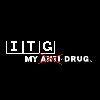
Joined: 30 Jun 2004
Location: Smyrna, DE |
254.  Posted: Sat Apr 18, 2009 7:42 am Post subject: Posted: Sat Apr 18, 2009 7:42 am Post subject: |
 |
|
This needs some updating for new players...
USB's are A LOT cheaper now, for starters...
2GB for like, 10 bucks each.
And I'm pretty sure ITG1 Machines are almost non-existent, so maybe just ITG2 machine info now.
_________________
Arrows are like crack for your feet.
*scratch* I need it... |
|
| Back to top |
|
 |
MaxxOverload
Trick Member

Joined: 22 Dec 2007
Location: Melvindale, MI |
|
| Back to top |
|
 |
lord_diablo
Trick Member

Joined: 05 Apr 2006
Location: Helsinki, Finland |
|
| Back to top |
|
 |
cubed
Trick Member

Joined: 19 Aug 2004
Location: Québec, Canada |
257.  Posted: Wed Sep 23, 2009 7:06 pm Post subject: Posted: Wed Sep 23, 2009 7:06 pm Post subject: |
 |
|
| I went to the arcade, I put my card in, but it said "Cannot mount card". But I've seen other players using theirs and it seemed to work fine for them... Do I need to do something special with my usb stick ? It's a SanDisk Cruzer micro 4GB. It was working months ago... |
|
| Back to top |
|
 |
MightyJAK
Trick Member


Joined: 06 Apr 2007
Location: The Wisconsin Building |
258.  Posted: Tue Apr 27, 2010 10:47 am Post subject: A warning, an answer, and a question. Posted: Tue Apr 27, 2010 10:47 am Post subject: A warning, an answer, and a question. |
 |
|
Do not attempt to use a Dingoo a320 as a USB drive on ITG. I tried it as an experiment, not really expecting it to work on ITG as it shows up as 2 drives when connected to a PC (the internal memory and the MiniSD slot, even if there is no card inserted). I was right (got a card read error), so I put in my usual USB stick to play a normal round. It looked normal at first, the displayname from my Editable.ini showed up as usual. But when I got to the song selection screen, my name was replaced with "SIGNATURE FAILED". My songs were still playable, but the folder was renamed from "MightyJAK's songs" to "Player1's songs", and I had to re-enter my initials at game over. When I got home and checked it on my PC, I saw my stats.xml was GONE, deleted completely, and the one in my Last Good folder was corrupt (way smaller file size than it should have been, wouldn't open in firefox, opening in notepad only showed the first page or so before ending abruptly). I copied all the files from the Last Good folder to the main ITG2 folder in the vain hope that the itg machine might "fix" them the next time I played. Kinda sorta not really, it did make a new stats.xml, but it still switched my display name to SIGNATURE FAILED the first game I played, then my initials (although it still showed my displayname before getting to the song select screen on subsequent plays), and had reset the screenshot counter to 0, so the couple of screenshots I took overwrote the oldest ones I had. I decided to just clear out the itg2 folder completely and start from scratch with all files to avoid any lingering errors.
I guess a better warning would be: if you try out a new USB device on your arcade's ITG machine and it doesn't work, wait until the next game before you try putting your usual USB memory card in there...
| cubed wrote: | | I went to the arcade, I put my card in, but it said "Cannot mount card". But I've seen other players using theirs and it seemed to work fine for them... Do I need to do something special with my usb stick ? It's a SanDisk Cruzer micro 4GB. It was working months ago... |
I don't know the technical explanation, but apparently itg is bad about clearing out the memory it uses for reading USB data. After a certain number of plays, ANY card inserted will give a CARD MOUNT ERROR. If this happens, ask your arcade operator to reset the machine (and refund your money/tokens).
_____________________________________________________________
A question about high score names/initials... I've seen some high scores with 5 letter names next to them instead of the usual 4 letters, the letters were 'squished' so they fit into the same amount of space. How is this done? I've tried putting in five letters for the LastUsedHighScoreName in my Editable.ini, but only the first 4 showed when I got a high score.
_________________
| DDR Hottest Party wrote: | | This groove is all Mighty. I'm lovin' it! |
 |
|
| Back to top |
|
 |
Slayer³
Trick Member

Joined: 29 Apr 2003
Location: Derry, NH |
259.  Posted: Wed May 05, 2010 6:22 am Post subject: Posted: Wed May 05, 2010 6:22 am Post subject: |
 |
|
Most Sandisks come with a lovely program called U3.
U3 most be uninstalled for ITG2 to read the card.
To uninstall go to their website,
http://www.u3.com/support/default.aspx#CQ3
download the uninstaller to you desktop,
connect the usb to your computer, close any folders on the usb (make sure the drive is closed.)
Backup all files on your usb.
Run the uninstall, this will take a few minutes.
It should now work.
Also, sometimes San Disks are made defective.
A friend of mine has a defective one where you can't insert
it all the way into the drive (you have to hold it at 9/10s in,
wait for the card to connect, then push it in). |
|
| Back to top |
|
 |
|