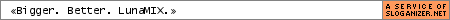| View previous topic :: View next topic |
| Author |
Message |
SvenC
Basic Member

Joined: 07 Aug 2005
Location: Durham, NC |
|
| Back to top |
|
 |
0verKill
Trick Member


Joined: 23 Aug 2005
Location: Drexel University |
201.  Posted: Sat Sep 17, 2005 2:12 am Post subject: Posted: Sat Sep 17, 2005 2:12 am Post subject: |
 |
|
I really need some opinions about 3 of my stepfiles as a reference before I finalize them or add them to any pack. ANY critisism would be greatly appreciated, and you can respond in this thread or send a PM to me. Please help me understand what should be improved/removed.
[Edit] across different sites that i ask this, nobody seems to have the time so forget it (LINK REMOVED)
_________________
|
|
| Back to top |
|
 |
PARANOiA -Respect-
Trick Member

![]()
Joined: 07 Apr 2005
Location: The PARANOiA Universe |
202.  Posted: Sun Sep 18, 2005 7:31 am Post subject: Posted: Sun Sep 18, 2005 7:31 am Post subject: |
 |
|
| I need help, i can't get my CD title to appear. It is a png. |
|
| Back to top |
|
 |
AMxJM
Trick Member


Joined: 01 Dec 2004
|
203.  Posted: Sun Sep 18, 2005 12:40 pm Post subject: Posted: Sun Sep 18, 2005 12:40 pm Post subject: |
 |
|
There's likely some sort of disconnect between where the DWI/SM file is pointing to and where the PNG for the CD title is. I don't know about DWI, but with StepMania, it tries to load the file from one of two locations: the CDTitles directory in the main folder, or the folder the song is in.
For these examples, let's say that it's a CD title for Dance Mania Speed. If you're trying to load the CD title from the CDTitles directory, the CDTitle line in your DWI file should look like this:
#CDTITLE:./CDTITLES/Dance Mania Speed.png;
Also, it's not case sensitive, in case you wondered. If the CD title is located in the appropriate song's folder, the CDTitle line looks like this:
#CDTITLE:Dance Mania Speed.png;
Regardless of where it's located, you should also make sure that the file is named correctly. If that doesn't fix it, there might be some issue with the PNG file itself, and I'm not really sure what to tell you without further information.
_________________
|
|
| Back to top |
|
 |
Kevontay
Trick Member

Joined: 20 Oct 2004
Location: Nova Scotia |
204.  Posted: Thu Oct 06, 2005 12:42 pm Post subject: Posted: Thu Oct 06, 2005 12:42 pm Post subject: |
 |
|
| I have a question. I know the bpm of a song and all, but when you click "play" on the mp3, theres like a half second wait before the song starts, and the arrows are already beat flashing before the song starts, making it off. how can I fix this? |
|
| Back to top |
|
 |
AMxJM
Trick Member


Joined: 01 Dec 2004
|
205.  Posted: Fri Oct 07, 2005 11:44 am Post subject: Posted: Fri Oct 07, 2005 11:44 am Post subject: |
 |
|
Have you tried working with the gap?
_________________
|
|
| Back to top |
|
 |
Backbeat
Trick Member


Joined: 08 Jul 2005
Location: Just NW of Boston |
|
| Back to top |
|
 |
CoasterKrazy
Trick Member


Joined: 27 Dec 2004
Location: Northeast Ohio |
207.  Posted: Sat Oct 08, 2005 7:01 pm Post subject: Posted: Sat Oct 08, 2005 7:01 pm Post subject: |
 |
|
Under the song folder you must make a mix folder, then a song folder for your song. Add the MP3, and your good to go. Go into step mania, and hit "Edit/Sync Songs" (or something else, depending on what theme your using), pick the mix folder you created, and then pick your song, and edit away.
_________________
|
|
| Back to top |
|
 |
Kevontay
Trick Member

Joined: 20 Oct 2004
Location: Nova Scotia |
208.  Posted: Sun Oct 09, 2005 6:04 am Post subject: Posted: Sun Oct 09, 2005 6:04 am Post subject: |
 |
|
| AMxJM wrote: | | Have you tried working with the gap? |
I dont know what numbers to put in |
|
| Back to top |
|
 |
Backbeat
Trick Member


Joined: 08 Jul 2005
Location: Just NW of Boston |
209.  Posted: Sun Oct 09, 2005 6:46 am Post subject: Posted: Sun Oct 09, 2005 6:46 am Post subject: |
 |
|
| CoasterKrazy wrote: | | Under the song folder you must make a mix folder, then a song folder for your song. Add the MP3, and your good to go. Go into step mania, and hit "Edit/Sync Songs" (or something else, depending on what theme your using), pick the mix folder you created, and then pick your song, and edit away. |
Ah. thanks.
_________________
It's behind everything. It's the root, the core, the center and the soul. Everything is built on it, and without it you have nothing. It's the backbeat.
We can dance if we want to
And if we don't, then nobody will...
Anything. Everything. Something. Nothing. It's the thing.  |
|
| Back to top |
|
 |
stupidbarber
Trick Member

Joined: 28 Feb 2005
|
210.  Posted: Wed Nov 09, 2005 7:34 pm Post subject: Posted: Wed Nov 09, 2005 7:34 pm Post subject: |
 |
|
Great idea. Anybody working on a Mac OSX port? If not, I could try... |
|
| Back to top |
|
 |
Cadillac Daddy
Trick Member

Joined: 17 Oct 2005
Location: ALABAMA |
211.  Posted: Thu Nov 10, 2005 1:24 am Post subject: Posted: Thu Nov 10, 2005 1:24 am Post subject: |
 |
|
Ok I have everything down except one thing...
How do you find the gap?
i have tried "fine tuning" it, working with a metronome, doing it on x-step, etc. But I just can't do it manually. My ears are not fine tuned enough.
Is there a program that will automatically find the gap for me?
If not, how do I look on Goldwave and tell where the first beat is?
I am frustrated. I have been working on this file for 3 hours, have the steps where I want them, and the BPM perfect... but I can't figure out this gap. |
|
| Back to top |
|
 |
QWERTYkid911
Trick Member


Joined: 18 Aug 2005
|
|
| Back to top |
|
 |
Rhionin
Basic Member

Joined: 23 Jan 2005
|
213.  Posted: Thu Nov 24, 2005 9:43 am Post subject: Posted: Thu Nov 24, 2005 9:43 am Post subject: |
 |
|
alright... I got through the first few pages of this forum and couldn't find what I was looking for.. How do I slow the DWI chart down? I want to make a stepchart for a really cool song my friend made but It slows down at the end and.. well, yeah
_________________
If I wasn't Mormon I would probably worship Konami... or Roxor... or Squenix.. or.. DANGIT!! Why wasn't I Egyptian!? |
|
| Back to top |
|
 |
Friz-Bee
Trick Member


Joined: 09 Jul 2005
Location: Cincinnati, OH |
|
| Back to top |
|
 |
Friz-Bee
Trick Member


Joined: 09 Jul 2005
Location: Cincinnati, OH |
215.  Posted: Tue Dec 13, 2005 6:40 pm Post subject: Posted: Tue Dec 13, 2005 6:40 pm Post subject: |
 |
|
i just made i simfile, but when all the steps are done and the music stops it never goes to the results screen. is there a way where i can make it cut-off wherever i want? if not, how can i get it to stop and go to the results screen? i'm running stepmania 3.9
this has only happend to this one, all the others i've made have never done this.
_________________
|
|
| Back to top |
|
 |
PedanticOmbudsman
Trick Member

Joined: 07 Jan 2005
Location: Fayetteville, AR |
216.  Posted: Tue Dec 13, 2005 9:54 pm Post subject: Posted: Tue Dec 13, 2005 9:54 pm Post subject: |
 |
|
i just made i simfile, but when all the steps are done and the music stops it never goes to the results screen. is there a way where i can make it cut-off wherever i want?
A couple ways:
1. Cut the MP3 itself.
2. Open the simfile in notepad, find the last real step, and then delete all the empty measures of 0's that come after it. Make sure you do this for ALL difficulties & modes in the file -- the longest stepchart in the file will determine how long all the other stepcharts run. |
|
| Back to top |
|
 |
Jukka37
Trick Member

Joined: 03 Dec 2005
Location: Traverse City |
217.  Posted: Sun Jan 15, 2006 3:45 pm Post subject: Posted: Sun Jan 15, 2006 3:45 pm Post subject: |
 |
|
| I know this is pretty pathetic and this question might have already been asked, but, how do you post a DWI that you have already made steps to and everythings good. I dont know how to get it on a the forums here for other people to possibly download. |
|
| Back to top |
|
 |
Laundry
Trick Member

![]()
Joined: 28 Mar 2005
Location: YOUR IMAGNITNITNATION |
218.  Posted: Sun Jan 15, 2006 4:30 pm Post subject: Posted: Sun Jan 15, 2006 4:30 pm Post subject: |
 |
|
| Just go into the DWI and select everything and copy/paste it. If you need other things hosted OTHER than the mp3, rapidshare it. |
|
| Back to top |
|
 |
Jukka37
Trick Member

Joined: 03 Dec 2005
Location: Traverse City |
219.  Posted: Sun Jan 15, 2006 5:02 pm Post subject: Posted: Sun Jan 15, 2006 5:02 pm Post subject: |
 |
|
| Well, it doesnt let me past it in my post so i am still clueless. |
|
| Back to top |
|
 |
|