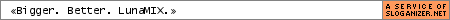Official StepMania Help, Bug, Error, Fix, News thread
Goto page Previous 1, 2, 3 ... 23, 24, 25 ... 40, 41, 42 Next
|
| View previous topic :: View next topic |
| Author |
Message |
Egg
Basic Member


Joined: 13 Nov 2004
Location: Laredo,Texas |
|
| Back to top |
|
 |
Egg
Basic Member


Joined: 13 Nov 2004
Location: Laredo,Texas |
|
| Back to top |
|
 |
AceJay
Trick Member


Joined: 15 Oct 2004
Location: Princeton, NJ |
462.  Posted: Thu Jun 16, 2005 11:02 am Post subject: Posted: Thu Jun 16, 2005 11:02 am Post subject: |
 |
|
Easy, search google for "MSV(whatever).dll" and It'b be somewhere on dll-files.com
DL it there then put it in the C>Program Files>Stepmania>Program folder
_________________
|
|
| Back to top |
|
 |
Egg
Basic Member


Joined: 13 Nov 2004
Location: Laredo,Texas |
|
| Back to top |
|
 |
jthrow213
Basic Member

Joined: 17 Jun 2005
Location: Indiana |
464.  Posted: Sat Jun 18, 2005 5:59 pm Post subject: Posted: Sat Jun 18, 2005 5:59 pm Post subject: |
 |
|
hi, I'm aware that there's a separate thread for adapter problems, however nobody has responded with answers to anyone there in awhile, and people have been on here giving answers more recently.
Here's the problem:
I think there may be a simple solution to my problem, but I don't know it. I have the blue adapter commonly found on Ebay, I think it's called super dual box? Ok, well, everything tests out fine on the control panel game controllers window, the input works fine on the "test input" function of stepmania, and it EVEN appears that i can push multiple arrows at the same time. However, when i try to play, none of the steps that i make reflect in my dance meter, it just goes straight down and fails me, even if I'm making combos. I tried it using the arrow keys on the keyboard and it works fine that way. Any suggestions are greatly appreciated!  |
|
| Back to top |
|
 |
Laundry
Trick Member

![]()
Joined: 28 Mar 2005
Location: YOUR IMAGNITNITNATION |
465.  Posted: Sun Jun 19, 2005 10:00 am Post subject: Posted: Sun Jun 19, 2005 10:00 am Post subject: |
 |
|
http://www.dll-files.com
just go to this site and dl all the files that are missing
(i think there r 2 files + one missing for the one that installs packages  ) )
just put em in the program folda
Last edited by Laundry on Tue Jun 21, 2005 2:16 pm, edited 1 time in total |
|
| Back to top |
|
 |
drummerdude09
Basic Member

Joined: 09 Mar 2005
|
466.  Posted: Mon Jun 20, 2005 4:54 pm Post subject: Posted: Mon Jun 20, 2005 4:54 pm Post subject: |
 |
|
sorry if this has been answered but i have downloaded songs and when i alphabatize them, they are in a totally different letter catagory. (ie: Break Down!! (GF&DM) is with the songs that start with the letter J)
Any idea on how to fix this?
And also can you change the song names the way they appear on stepmania?
Thanx |
|
| Back to top |
|
 |
AceJay
Trick Member


Joined: 15 Oct 2004
Location: Princeton, NJ |
467.  Posted: Mon Jun 20, 2005 5:21 pm Post subject: Posted: Mon Jun 20, 2005 5:21 pm Post subject: |
 |
|
Hmm, that's odd.
Check your folders, show me a screenshot. ("Print Screen" button to the right of "F12", then paste in MSPaint or pic software. Save, photobucket, or just send it to me. [email protected])
Otherwise it might be corrupted sm or mp3 files.
_________________
|
|
| Back to top |
|
 |
Punkly Daft
Trick Member


Joined: 16 May 2005
Location: On a DDR Pad |
468.  Posted: Tue Jun 21, 2005 8:06 pm Post subject: Posted: Tue Jun 21, 2005 8:06 pm Post subject: |
 |
|
I'm not sure if this is already posted in this mountain of Q&A, but i want to know how i can get the BPM display to go random, like The legend of Max. I mean the thing that shows you the BPM of the song on the wheel when you select it - it goes like 456, 721, 191, 003, ???, and such...
also, i need to know how can get my song title to be in RED and not the default purple. I need this to finish my latest creation, CHAOS 6.1
could you please help me out?
_________________
"One more time we're gonna celebrate
Oh yeah, alright, don't stop the dancing"
-Daft Punk "One More Time" |
|
| Back to top |
|
 |
AMxJM
Trick Member


Joined: 01 Dec 2004
|
469.  Posted: Tue Jun 21, 2005 9:24 pm Post subject: Posted: Tue Jun 21, 2005 9:24 pm Post subject: |
 |
|
That's an easy effect to do. In your .dwi file, just add the following string:
#DISPLAYBPM:*;
_________________
|
|
| Back to top |
|
 |
AlGotzGame
Basic Member


Joined: 16 Oct 2004
Location: Earth, welcome |
|
| Back to top |
|
 |
Punkly Daft
Trick Member


Joined: 16 May 2005
Location: On a DDR Pad |
|
| Back to top |
|
 |
AMxJM
Trick Member


Joined: 01 Dec 2004
|
472.  Posted: Wed Jun 22, 2005 8:17 pm Post subject: Posted: Wed Jun 22, 2005 8:17 pm Post subject: |
 |
|
Hm, I'm sort of not sure what you mean there. Do you mean like have the letters in the song title each changing random colors (like on the Roulette option in the default theme) or something?
_________________
|
|
| Back to top |
|
 |
Punkly Daft
Trick Member


Joined: 16 May 2005
Location: On a DDR Pad |
473.  Posted: Thu Jun 23, 2005 9:13 am Post subject: Posted: Thu Jun 23, 2005 9:13 am Post subject: |
 |
|
assuming you've played one of the arcade things, the songs are divided into groups, and each group's song titles are of a different color. some are purple. some are yellow. some are red, etc. I want to know how to change the colors of my song title from the default indigo as it appears on the song wheel.
_________________
"One more time we're gonna celebrate
Oh yeah, alright, don't stop the dancing"
-Daft Punk "One More Time" |
|
| Back to top |
|
 |
AMxJM
Trick Member


Joined: 01 Dec 2004
|
474.  Posted: Thu Jun 23, 2005 11:43 am Post subject: Posted: Thu Jun 23, 2005 11:43 am Post subject: |
 |
|
Oh, that! There's one of two ways to change what color SM gives the song titles in your group. Either mess around with the metrics.ini file in the theme you're using (I'd go into specifics but I don't exactly have that file handy right now), or rename the group folder so that it comes up in a different position in the alphabetical heirarchy thing (where instead of being, say, the sixth group in a set of seven groups [something to do with how SM determines which group gets what color], it could become the fourth in a set instead). However, with either approach, it may take a bit of trial and error before you get your song titles to have the exact color you want.
I hope that wasn't too confusing. 
_________________
|
|
| Back to top |
|
 |
Punkly Daft
Trick Member


Joined: 16 May 2005
Location: On a DDR Pad |
475.  Posted: Thu Jun 23, 2005 9:23 pm Post subject: Posted: Thu Jun 23, 2005 9:23 pm Post subject: |
 |
|
well, i understood what you said, but, uh.... i cant figure out how to do what you're saying... with the Metrics.ini and such... do you want me to send you a copy of the file? maybe then you could help me out a little further...
-PD
_________________
"One more time we're gonna celebrate
Oh yeah, alright, don't stop the dancing"
-Daft Punk "One More Time" |
|
| Back to top |
|
 |
AMxJM
Trick Member


Joined: 01 Dec 2004
|
476.  Posted: Fri Jun 24, 2005 10:41 am Post subject: Posted: Fri Jun 24, 2005 10:41 am Post subject: |
 |
|
No need. I have access to metrics.ini at the moment.
So, okay, the song title colors are under a listing marked [SongManager]. It's about 3/4 of the way down in the default theme's metrics. Or, you know, just use the "Find" function. Anyway, once you're there, you'll see something like this:
[SongManager]
NumGroupColors=7
GroupColor1=0.8,0.1,0.6,1 // pink
GroupColor2=0.6,0.4,0.8,1 // purple
GroupColor3=0.0,0.4,0.8,1 // sky blue
GroupColor4=0.0,0.6,0.6,1 // sea green
GroupColor5=0.1,0.7,0.3,1 // green
GroupColor6=0.8,0.6,0.0,1 // orange
GroupColor7=1.0,0.3,0.3,1 // light red
BeginnerColor=0.0,0.9,1,1 // light blue
EasyColor=0.9,0.9,0,1 // yellow
MediumColor=1,0.1,0.1,1 // light red
HardColor=0.2,1,0.2,1 // light green
ChallengeColor=0.2,0.6,1.0,1 // blue
EditColor=0.8,0.8,0.8,1 // gray
ExtraColor=1.0,0.0,0.0,1.0 // red
ExtraColorMeter=10
Nevermind the second half of that (everything from "BeginnerColor" on). The relevant part is everything with "Group" in it. Now, you said yours are indigo, right? I think that might be Group2 up there (assuming you're even using the default theme, I mean). Let's suppose you're wanting a medium blue for your group. You'd change Group2 (or whatever the relevant group is) to something like this:
GroupColor2=0.2,0.6,1.0,1
By the way, that text after the // doesn't really matter. It's just little 'helper' text so that you know what color that looks like.
Does that help?
_________________
|
|
| Back to top |
|
 |
Punkly Daft
Trick Member


Joined: 16 May 2005
Location: On a DDR Pad |
477.  Posted: Fri Jun 24, 2005 7:48 pm Post subject: Posted: Fri Jun 24, 2005 7:48 pm Post subject: |
 |
|
Well, i did what you told me to do and it did what you told me it would...
I guess that's a good sign. However, some songs that were in red while the rest were in pink, are still in red. I want to know how to target the individual song, not the group - but i do appreciate the help very much!
_________________
"One more time we're gonna celebrate
Oh yeah, alright, don't stop the dancing"
-Daft Punk "One More Time" |
|
| Back to top |
|
 |
jthrow213
Basic Member

Joined: 17 Jun 2005
Location: Indiana |
478.  Posted: Fri Jun 24, 2005 7:53 pm Post subject: Posted: Fri Jun 24, 2005 7:53 pm Post subject: |
 |
|
| jthrow213 wrote: |
I think there may be a simple solution to my problem, but I don't know it. I have the blue adapter commonly found on Ebay, I think it's called super dual box? Ok, well, everything tests out fine on the control panel game controllers window, the input works fine on the "test input" function of stepmania, and it EVEN appears that i can push multiple arrows at the same time. However, when i try to play, none of the steps that i make reflect in my dance meter, it just goes straight down and fails me, even if I'm making combos. I tried it using the arrow keys on the keyboard and it works fine that way. Any suggestions are greatly appreciated!  |
hi, has anyone any idea on how to fix this, i posted the question last week and haven't gotten a response on here.. ?  |
|
| Back to top |
|
 |
AMxJM
Trick Member


Joined: 01 Dec 2004
|
479.  Posted: Fri Jun 24, 2005 9:03 pm Post subject: Posted: Fri Jun 24, 2005 9:03 pm Post subject: |
 |
|
| Punkly Daft wrote: | Well, i did what you told me to do and it did what you told me it would...
I guess that's a good sign. However, some songs that were in red while the rest were in pink, are still in red. I want to know how to target the individual song, not the group - but i do appreciate the help very much! |
Before I go on, I'm just gonna tell you that you can't have Stepmania make one exact song a certain color, if that's what you had in mind. If not, disregard that last thing. Anyway, songs that are in red like that are what the last two lines in [SongManager] cover.
ExtraColor=1.0,0.0,0.0,1.0 // red
ExtraColorMeter=10
Basically, the above means that any song that has Heavy steps rated 10 feet or higher will have red text. Oh, and a quick note about that: It doesn't matter which style (Single, Double, etc) as long as, in some form, there's a Heavy 10. Also, Challenge and Edit 10s won't count.
Anything else?
_________________
|
|
| Back to top |
|
 |
|
|
You cannot post new topics in this forum
You cannot reply to topics in this forum
You cannot edit your posts in this forum
You cannot delete your posts in this forum
You cannot vote in polls in this forum
|
Powered by phpBB 2 © 2001, 2002 phpBB Group
|



































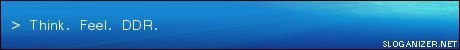 Need Cash For ITG! NO! THIS MEANS HEAVY DUTY CHORES!!! :O
Need Cash For ITG! NO! THIS MEANS HEAVY DUTY CHORES!!! :O 'cuz I can't get my SM to run.
'cuz I can't get my SM to run.