| View previous topic :: View next topic |
| Author |
Message |
pearlmaster8
Basic Member

Joined: 26 Jul 2002
|
200.  Posted: Thu Sep 09, 2004 6:55 am Post subject: stepmania 3.9 CVS problem Posted: Thu Sep 09, 2004 6:55 am Post subject: stepmania 3.9 CVS problem |
 |
|
i had stepmania 3.0 final working just fine. i figured id try out 3.9 and see what's new. when i did, i tried opening it. i sat there and waited for it to load my thousands of songs and then finally it came up with an error message saying:
Theme element 'fonts/normal' could not be found in 'Themes\default\' or 'Themes\default\'.
anyone know how to fix this? |
|
| Back to top |
|
 |
DJX
Trick Member


Joined: 30 Jun 2003
Location: CA |
201.  Posted: Thu Sep 09, 2004 7:02 am Post subject: Posted: Thu Sep 09, 2004 7:02 am Post subject: |
 |
|
Which version of 3.9 are you running (i.e. which Alpha number)?
_________________
|
|
| Back to top |
|
 |
pearlmaster8
Basic Member

Joined: 26 Jul 2002
|
202.  Posted: Thu Sep 09, 2004 11:06 am Post subject: Posted: Thu Sep 09, 2004 11:06 am Post subject: |
 |
|
| alpha 22 i believe |
|
| Back to top |
|
 |
DJX
Trick Member


Joined: 30 Jun 2003
Location: CA |
203.  Posted: Thu Sep 09, 2004 11:23 am Post subject: Posted: Thu Sep 09, 2004 11:23 am Post subject: |
 |
|
Well that's very odd since I DL'ed A22 last night and it worked fine. Did you install CVS completely separate from the 3.0 install (in a different folder and everything)? If you want 3.0 and CVS on your computer, you have to install them in separate folders and move your songs files from one to the other.
The worst case scenario would be to uninstall both versions, then just install the CVS and see if that works.
_________________
|
|
| Back to top |
|
 |
pearlmaster8
Basic Member

Joined: 26 Jul 2002
|
204.  Posted: Thu Sep 09, 2004 2:28 pm Post subject: Posted: Thu Sep 09, 2004 2:28 pm Post subject: |
 |
|
| yeah, i tried to install it to the stepmania final version folder the first time, i uninstalled both and reinstalled 3.9 and it works now |
|
| Back to top |
|
 |
8BitHero
Trick Member


Joined: 18 Aug 2004
|
205.  Posted: Sun Sep 12, 2004 11:03 am Post subject: Posted: Sun Sep 12, 2004 11:03 am Post subject: |
 |
|
not going to look through 11 pages but does anyone know how to view your high scores? Like I put my initials in at the end of the set and it tells me my records I set but I cant seem to find a place to view the scores.
SM alpha 22 |
|
| Back to top |
|
 |
DJX
Trick Member


Joined: 30 Jun 2003
Location: CA |
206.  Posted: Mon Sep 13, 2004 7:38 am Post subject: Posted: Mon Sep 13, 2004 7:38 am Post subject: |
 |
|
I don't know if it shows theme when the Coin Mode is set to home or free play, but I know if you set it to pay, then letting the game run at the title screen should take you to the high score screen like at the arcade.
_________________
|
|
| Back to top |
|
 |
8BitHero
Trick Member


Joined: 18 Aug 2004
|
207.  Posted: Mon Sep 13, 2004 10:41 am Post subject: Posted: Mon Sep 13, 2004 10:41 am Post subject: |
 |
|
| its set to home so I cant get to the options menus ect, is there a key to press on the keyboard when in free/coin mode to get to the options? |
|
| Back to top |
|
 |
DJX
Trick Member


Joined: 30 Jun 2003
Location: CA |
208.  Posted: Mon Sep 13, 2004 11:46 am Post subject: Posted: Mon Sep 13, 2004 11:46 am Post subject: |
 |
|
Actually having it set to home will let you see the options menu, so you must have it set to free play. Press scroll lock at the title screen to go into the options menu.
_________________
|
|
| Back to top |
|
 |
8BitHero
Trick Member


Joined: 18 Aug 2004
|
209.  Posted: Mon Sep 13, 2004 12:32 pm Post subject: Posted: Mon Sep 13, 2004 12:32 pm Post subject: |
 |
|
| DJX wrote: | | Actually having it set to home will let you see the options menu, so you must have it set to free play. Press scroll lock at the title screen to go into the options menu. |
yeah that was a typo that was ment to say so I CAN see the options menu. but thanks for the scroll lock options menu tip, Ill go put it in free play and try that out now. |
|
| Back to top |
|
 |
DrumUltimA
Trick Member


Joined: 16 Aug 2004
Location: Connecticut |
210.  Posted: Sun Sep 19, 2004 6:30 pm Post subject: Posted: Sun Sep 19, 2004 6:30 pm Post subject: |
 |
|
Okay, here's my problem. I've downloaded a good few noteskins, but none of them ever work. SM crashes, and I get something along the lines of "error loading [insert step here]". I have this problem with PIU, solo, probably flat, and Ez2. So basically anything. Any idea what I can do to get around this? I've tried reinstalling, and I upgraded to the latest ver. of SM, but still no avail. Help me please!
_________________
-Drum |
|
| Back to top |
|
 |
Mark of the DMast
Trick Member


Joined: 15 Mar 2004
Location: What who put me in this tux |
211.  Posted: Sun Sep 19, 2004 8:07 pm Post subject: Posted: Sun Sep 19, 2004 8:07 pm Post subject: |
 |
|
Well I'm not completely sure so don't get mad if I'm wrong. I know that themes are alpha specific but are the note skins also. Could they possible be for 3.0 final? Even if they are would that effect them.
_________________
|
|
| Back to top |
|
 |
Redwngs13
Trick Member


Joined: 08 Feb 2004
Location: Hockeytown |
|
| Back to top |
|
 |
daydreamer
Basic Member


Joined: 21 Sep 2004
Location: Balamb Garden |
213.  Posted: Fri Oct 08, 2004 9:28 pm Post subject: Posted: Fri Oct 08, 2004 9:28 pm Post subject: |
 |
|
I've been having an odd problem with my StepMania, which I already posted here but apparently did so in an old help thread  Anyway, since I tried some new stuff to fix the problem and since now I have the latest version of StepMania, it might be easier to get some help from you guys. Okay, here's my situation: I open the StepMania, choose the song and after about 5 seconds into it, the screen begins to distort in quite an odd way (I have a picture I could show you but I no longer have an image hoster). It actually gets so distorted (cause yeah, little by little it messes up more and more) that the arrows get very hard to see. What fun is there in playing StepMania that way? Anyway, since I tried some new stuff to fix the problem and since now I have the latest version of StepMania, it might be easier to get some help from you guys. Okay, here's my situation: I open the StepMania, choose the song and after about 5 seconds into it, the screen begins to distort in quite an odd way (I have a picture I could show you but I no longer have an image hoster). It actually gets so distorted (cause yeah, little by little it messes up more and more) that the arrows get very hard to see. What fun is there in playing StepMania that way?
Can please anyone help me out? I'm using an ATI Radeon 256MB 9600 video card and my OS is WinXP Pro, SP1, just in case. Oh, and I already downloaded the latest drivers for the video card, which was something someone suggested me, but still, it doesn't work.
I was also told to upload the info.txt from my StepMania so here it is. Hope it helps.
StepMania 3.9 rc1
Compiled Thu Oct 07 16:08:13 2004 (build 30672)
Log starting 2004-10-08 12:45:54
Loading window: win32
Windows 5.1 (WinXP) build 2600 [Service Pack 1]
Memory: 511mb total, 1248mb swap (1041mb swap avail)
Video driver: RADEON 9600 SERIES [ATI Technologies Inc.]
6.14.10.6476, 8-25-2004 [pci\ven_1002&dev_4152]
Drive: "V386 STEALTH DVD 1.0h" Driver: Stealth DMA: N/A
Drive: "WDC WD800AB-00CBA0" Driver: atapi DMA: NO
Drive: "FUJITSU MPD3084AT" Driver: atapi DMA: NO
Drive: "LITEON CD-ROM LTN526D" Driver: atapi DMA: NO
Drive: "CENDYNE_ 481648AX" Driver: atapi DMA: NO
Sound device 0: Realtek AC97 Audio, 0.0, MID 65535, PID 65535
Sound device 1: Modem #0 Line Playback, 5.0, MID 1, PID 81 (INACCURATE)
DirectSound Driver: Primary Sound Driver
DirectSound Driver: Realtek AC97 Audio ALCXWDM.SYS 5.10.5300 [462684b, 07-15-2003]
DirectSound Driver: Modem #0 Line Playback (emulated) WaveOut 1
DirectSound sample rates: 100..192000 (continuous)
Sound driver: DirectSound
WARNING: Couldn't find any SM, DWI, BMS, or KSF files in 'Songs/Dance Dance Revolution Extreme/bag/'. This is not a valid song directory.
Video renderers: 'opengl,d3d'
SDL version: 1.2.6
Got 32 bpp (8888), 24 depth, 8 stencil
Mode 5: ICD 32 (888) 8 alpha 24 depth 8 stencil
Paletted textures disabled: GL_EXT_paletted_texture missing.
OGL Vendor: ATI Technologies Inc.
OGL Renderer: RADEON 9600 XT x86/SSE2
OGL Version: 1.5.4582 WinXP Release
OGL Extensions: GL_ARB_multitexture GL_EXT_texture_env_add GL_EXT_compiled_vertex_array GL_S3_s3tc GL_ARB_depth_texture GL_ARB_fragment_program GL_ARB_fragment_program_shadow GL_ARB_fragment_shader GL_ARB_multisample GL_ARB_occlusion_query GL_ARB_point_parameters GL_ARB_shader_objects GL_ARB_shading_language_100 GL_ARB_shadow GL_ARB_shadow_ambient GL_ARB_texture_border_clamp GL_ARB_texture_compression GL_ARB_texture_cube_map GL_ARB_texture_env_add GL_ARB_texture_env_combine GL_ARB_texture_env_crossbar GL_ARB_texture_env_dot3 GL_ARB_texture_mirrored_repeat GL_ARB_transpose_matrix GL_ARB_vertex_blend GL_ARB_vertex_buffer_object GL_ARB_vertex_program GL_ARB_vertex_shader GL_ARB_window_pos GL_ATI_draw_buffers GL_ATI_element_array GL_ATI_envmap_bumpmap GL_ATI_fragment_shader GL_ATI_map_object_buffer GL_ATI_separate_stencil GL_ATI_texture_env_combine3 GL_ATI_texture_float GL_ATI_texture_mirror_once GL_ATI_vertex_array_object GL_ATI_vertex_attrib_array_object GL_ATI_vertex_streams GL_ATIX_texture_env_combine3 GL_ATIX_texture_env_route GL_ATIX_vertex_shader_output_point_size GL_EXT_abgr GL_EXT_bgra GL_EXT_blend_color GL_EXT_blend_func_separate GL_EXT_blend_minmax GL_EXT_blend_subtract GL_EXT_clip_volume_hint GL_EXT_draw_range_elements GL_EXT_fog_coord GL_EXT_multi_draw_arrays GL_EXT_packed_pixels GL_EXT_point_parameters GL_EXT_rescale_normal GL_EXT_secondary_color GL_EXT_separate_specular_color GL_EXT_shadow_funcs GL_EXT_stencil_wrap GL_EXT_texgen_reflection GL_EXT_texture3D GL_EXT_texture_compression_s3tc GL_EXT_texture_cube_map GL_EXT_texture_edge_clamp GL_EXT_texture_env_combine GL_EXT_texture_env_dot3 GL_EXT_texture_filter_anisotropic GL_EXT_texture_lod_bias GL_EXT_texture_mirror_clamp GL_EXT_texture_object GL_EXT_texture_rectangle GL_EXT_vertex_array GL_EXT_vertex_shader GL_HP_occlusion_test GL_NV_texgen_reflection GL_NV_blend_square GL_NV_occlusion_query GL_ARB_point_sprite GL_SGI_color_matrix GL_SGIS_texture_edge_clamp GL_SGIS_texture_border_clamp GL_SGIS_texture_lod GL_SGIS_generate_mipmap GL_SGIS_multitexture GL_SUN_multi_draw_arrays GL_WIN_swap_hint WGL_EXT_extensions_string WGL_EXT_swap_control
OGL Max texture size: 2048
GLU Version: 1.2.2.0 Microsoft Corporation
Fullscreen 640x480 32 color 32 texture 0Hz Vsync AA
Found 1 DirectInput devices:
0: 'Keyboard' axes: 0, hats: 0, buttons: 256 (buffered)
Found Pump pad 0
WARNING: RageBitmapTexture: Couldn't load : No such file or directory
Players joined: P1
Language: english
Current renderer: OpenGL
Theme: default |
|
| Back to top |
|
 |
Special_ned
Trick Member

Joined: 07 Apr 2004
|
214.  Posted: Thu Oct 21, 2004 9:23 pm Post subject: Posted: Thu Oct 21, 2004 9:23 pm Post subject: |
 |
|
i did something stupid. i was messing around in my options menu, and i changed the game to event mode, free play, and now i cant get to the menu.
i see a screen that says "no charge to join" and when i hit enter, it just take me straight to the mode selection screen. anyway to get my menu screen back? or shoyuld i just re-download stepmania and hope for the best? thx for any input.
_________________
My sig, Ver:1.85 |
|
| Back to top |
|
 |
Morter
Trick Member

Joined: 21 Feb 2004
|
215.  Posted: Fri Oct 22, 2004 8:03 am Post subject: Posted: Fri Oct 22, 2004 8:03 am Post subject: |
 |
|
| To the above, just press Scroll Lock anytime yer playing [hopefully when yer not playing to a song], and you'll go to the options ^^ |
|
| Back to top |
|
 |
Light-Umbreon
Trick Member


Joined: 27 Jul 2002
Location: In the spotlight where mediocre players belong. |
216.  Posted: Fri Oct 22, 2004 12:20 pm Post subject: Posted: Fri Oct 22, 2004 12:20 pm Post subject: |
 |
|
where can i find asite that has song files, character files, etc? savage DDR is down, and i can't seem to find any sites yet. hwoever, stepmania works...but no songs...thanx!
_________________
Right now, I now can do easy songs on heavy!!!!!! yaay! |
|
| Back to top |
|
 |
Special_ned
Trick Member

Joined: 07 Apr 2004
|
|
| Back to top |
|
 |
uouuÉ
Trick Member


Joined: 10 Jun 2004
|
218.  Posted: Fri Oct 22, 2004 10:51 pm Post subject: Posted: Fri Oct 22, 2004 10:51 pm Post subject: |
 |
|
| Light-Umbreon wrote: | | where can i find asite that has song files, character files, etc? savage DDR is down, and i can't seem to find any sites yet. hwoever, stepmania works...but no songs...thanx! |
song files: www.ddruk.com (signup is free)
character/skin/etc. files: www.stepmaniastuff.com (no signup required)
_________________
|
|
| Back to top |
|
 |
Noobus Kahn
Trick Member

![]()
Joined: 04 Apr 2004
Location: CA |
219.  Posted: Fri Oct 29, 2004 10:13 pm Post subject: Posted: Fri Oct 29, 2004 10:13 pm Post subject: |
 |
|
i'm sorry if this seems sorta out of place or stupid, but how do i get my compy so i can press more than two letter buttons at the same time in SM for steps that require that? if i hold down 3 or 4 letter keys at the same time, then none of them register, and my computer makes the gutteral beeping noise (lol duno if u know what im talking about but whateva  ) ) |
|
| Back to top |
|
 |
|

































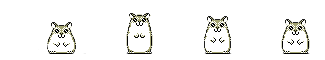
 Anyway, since I tried some new stuff to fix the problem and since now I have the latest version of StepMania, it might be easier to get some help from you guys. Okay, here's my situation: I open the StepMania, choose the song and after about 5 seconds into it, the screen begins to distort in quite an odd way (I have a picture I could show you but I no longer have an image hoster). It actually gets so distorted (cause yeah, little by little it messes up more and more) that the arrows get very hard to see. What fun is there in playing StepMania that way?
Anyway, since I tried some new stuff to fix the problem and since now I have the latest version of StepMania, it might be easier to get some help from you guys. Okay, here's my situation: I open the StepMania, choose the song and after about 5 seconds into it, the screen begins to distort in quite an odd way (I have a picture I could show you but I no longer have an image hoster). It actually gets so distorted (cause yeah, little by little it messes up more and more) that the arrows get very hard to see. What fun is there in playing StepMania that way?
 i wish all forums in the internet world were this helpful
i wish all forums in the internet world were this helpful 
